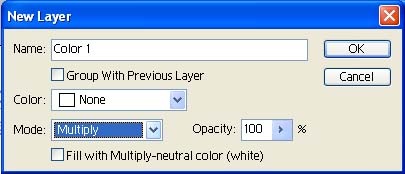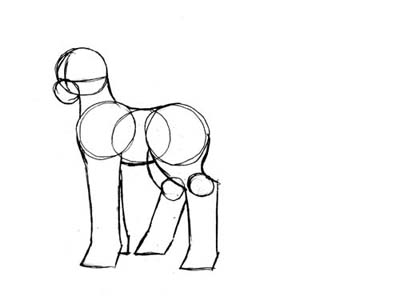
|
|
1. Draw your Pony by using the Basic Guide Lines. A. Circle for the head and a small circle for the muzzle (Mouth) B. A slightly bigger circle for the chest. C. Oval for the stomach. D. Another slightly bigger circle for the butt. E. The Hind Legs are a shape of a half circle. F. The Legs are a shape of a Rectangle. |